Purchasing requirements
The list of requirements
This article outlines the necessary requirements and procedural steps to prepare your Corva application for the App Purchasing process. Ensuring each of these criteria is met is essential for a successful integration, review, and approval by the Corva team.
Backend app needs to have the read/write permission listed for datasets. If a dataset was created during an app creation, it has correct permissions set automatically. Otherwise, you can manage the permissions in the Dataset menu of your app:
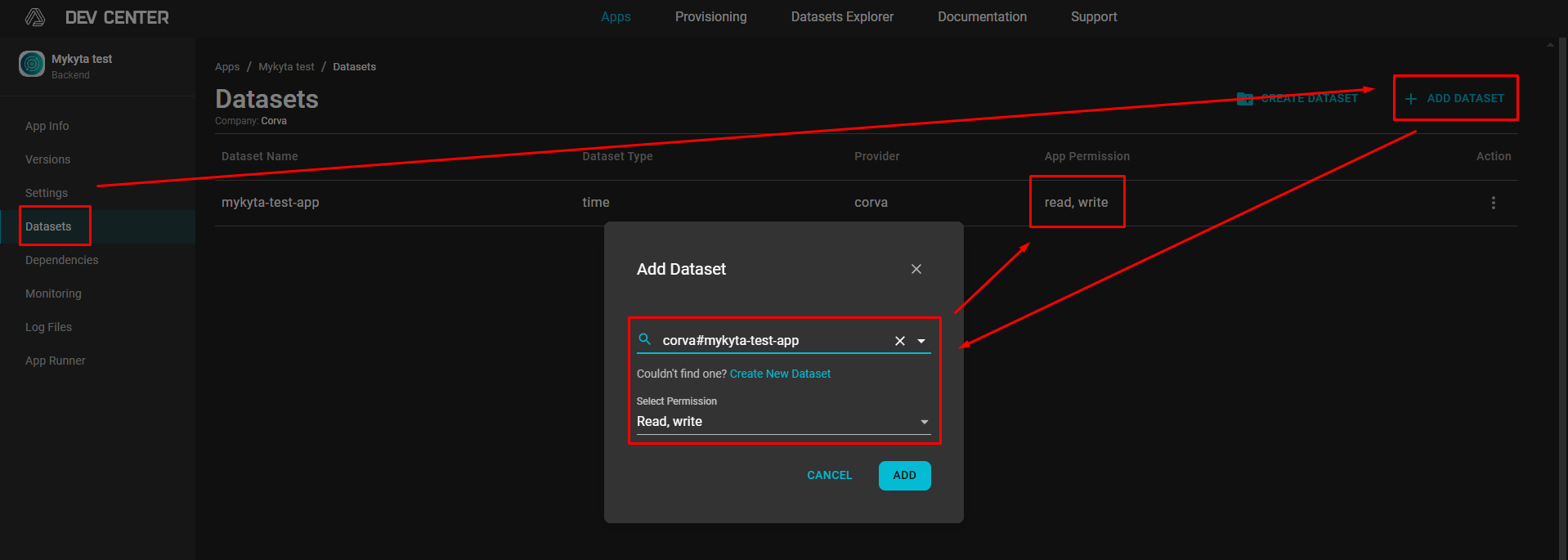
Backend app needs to be set as a dependency of the frontend app:
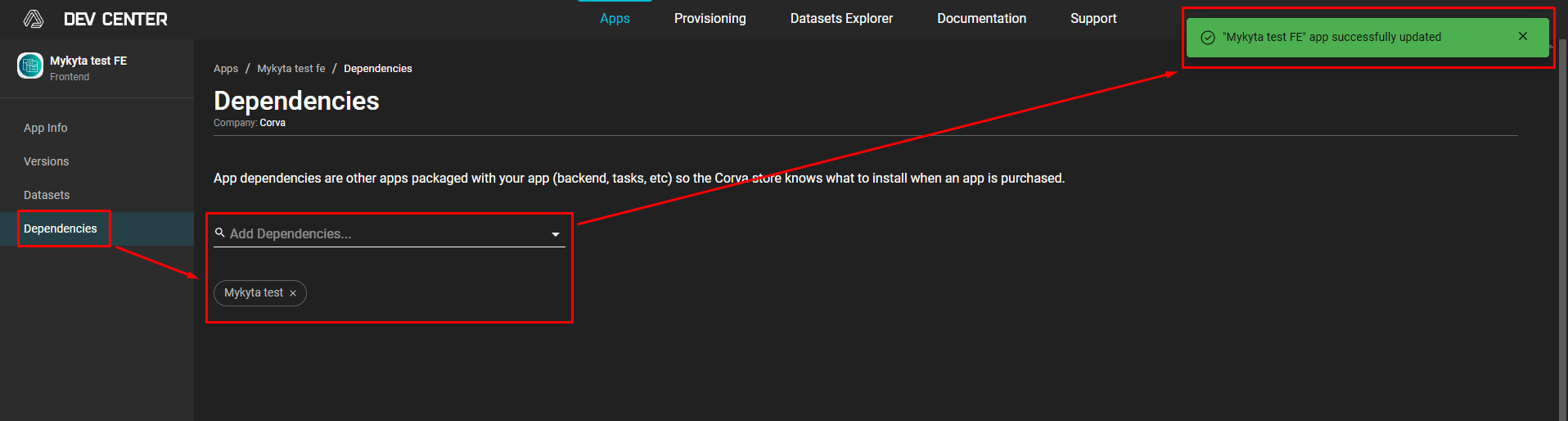
The frontend app and backend app package need to be labelled either: Stable, Beta or Dev:
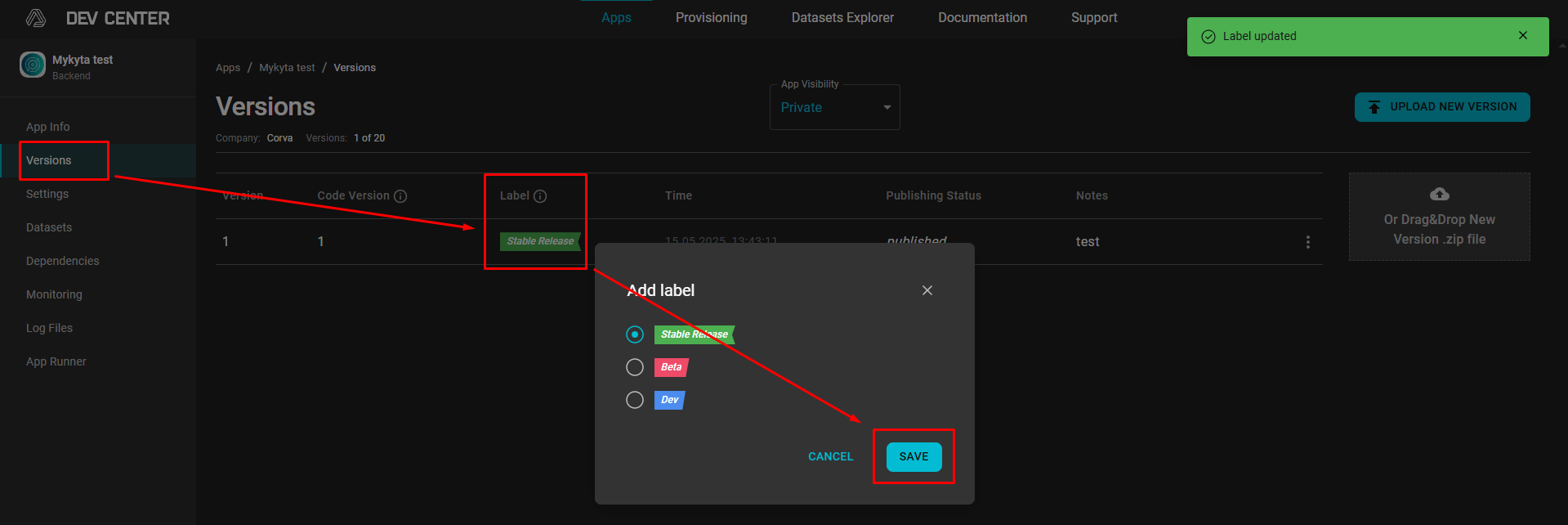
The frontend app labelled package needs to be sent to Corva for Review:
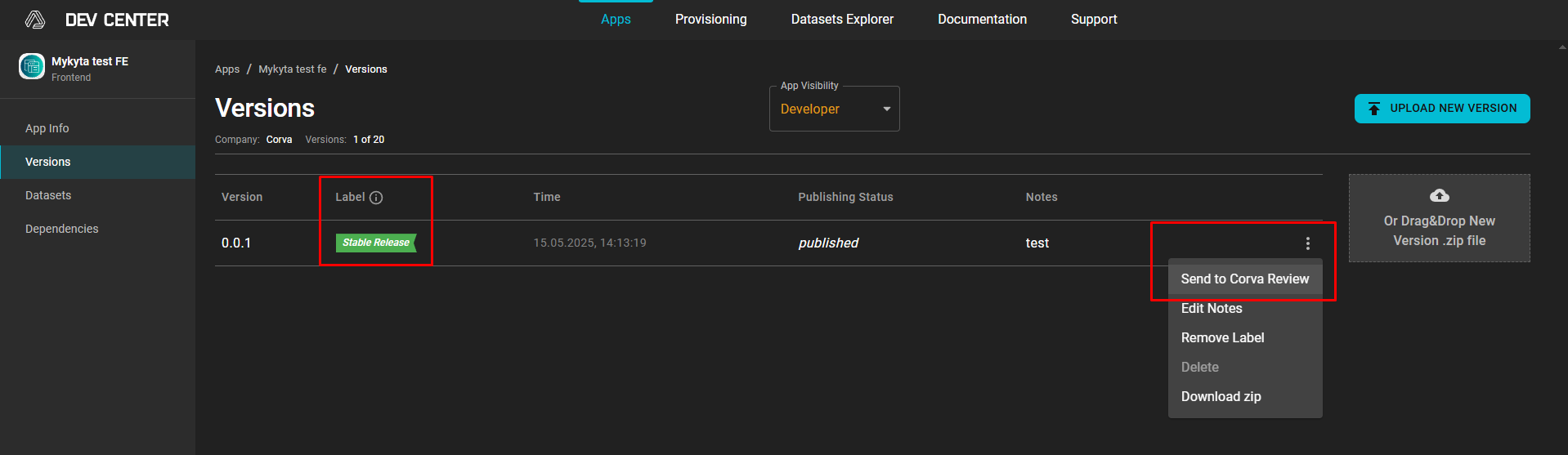
The frontend application needs to be Visibility: Public. This option appears when a package has passed Corva Review:
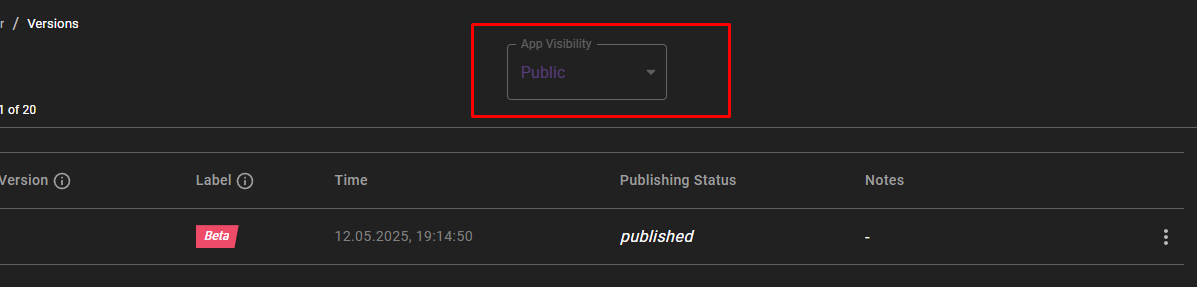
When a new package version of frontend app is published, the code needs to be sent to Corva for review. This is required so Corva can check the app's compatibility with Corva system.
When all requirements are met, the app appears in the App Store for other users to purchase.